Vue3.0中项目打包后动态切换title标题
我们经常会看到vue-cli3.0的index.html中有这么一句话
<title><%= htmlWebpackPlugin.options.title %></title>
这其中的
htmlWebpackPlugin.options.title
表示动态显示项目最终的页面标题,需要通过vue.config,js中自己配置
配置步骤:
1.在当前项目根目录创建vue.config.js文件
2.然后再文件里面写上以下代码
// 第一步:引入
var htmlWepackPlugin = require('html-webpack-plugin')
module.exports = {
// 第二步 配置 plugins
configureWebpack: {
plugins:[
new htmlWepackPlugin({
// 第三步 title配置项可用于生成html的标题
title: '蓝鸟网课',
template: './public/index.html' //表示模板代码所在的文件
})
]
},
}